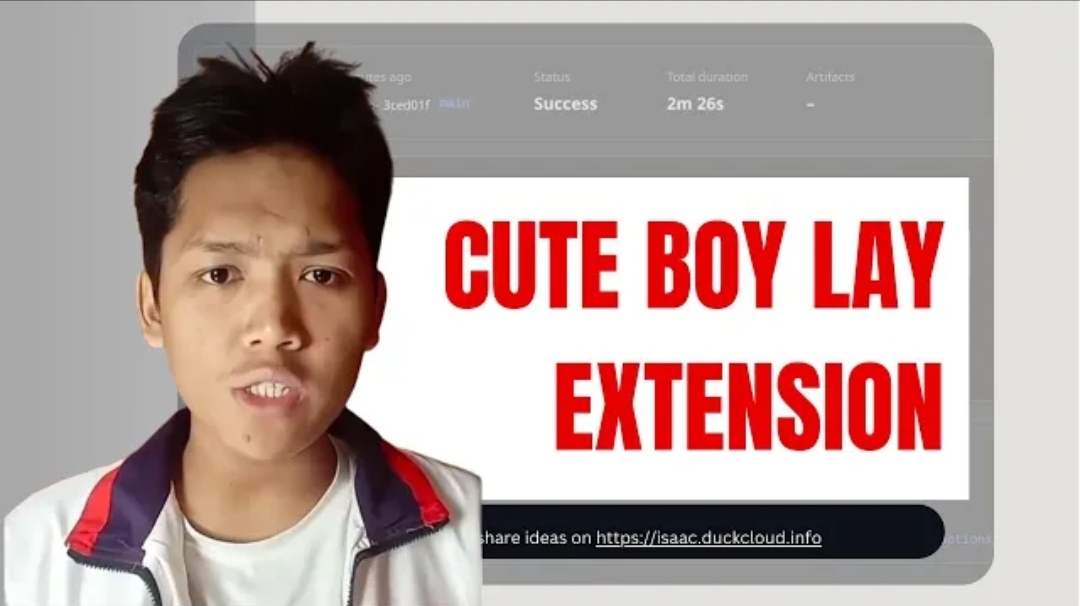ခရုဘွိုင်းလေး extension လေ့လာရအောင်
By Isaac Talb - 8 months ago
Hello World Extension အခြေခံလေ့လာခြင်း
cuteboylay-extension-alt-hello-ext Repo ကို GitHub တွင် သွားရောက်ကြည့်ရှုနိုင်ပါတယ်။
ကြိုက်နှစ်သက်တယ်ဆိုရင် Repo ကို Star လုပ်ပြီး support လုပ်လို့ရနိုင်ပါတယ်။
ပြီးလျှင် Chrome Extension တည်ဆောက်ခြင်းအတွက် အခြေခံအဆင့်များကို လေ့လာပြီးပါပြီ။ခရုဘွိုင်းလေး Chrome Extension
Reference ယူလို့ရနိုင်တဲ့ Repo
Chrome Extension တည်ဆောက်ခြင်း အဆင့်ဆင့်
manifest.json ဖိုင်ကို ဖန်တီးပြီး အောက်ပါကုဒ်များထည့်ပါ။
// manifest.json
{
"name": "Hello Extensions",
"description": "Base Level Extension",
"version": "1.0",
"manifest_version": 3,
"action": {
"default_popup": "hello.html", // Popup file
"default_icon": "hello_extensions.png" // Toolbar icon
}
}
hello.html ဖိုင်တွင် အောက်ပါကုဒ်ထည့်ပါ။
<!-- hello.html -->
<html>
<body>
<h1>Hello Extensions</h1> // Main content
</body>
</html>
chrome://extensions ကိုဖွင့်ပါ။manifest.json ဖိုင်တွင် အမည်ကို "Hello Extensions of the World!" ဟု ပြောင်းလဲပြီး Save လုပ်ပါ။
ပြီးလျှင် Extensions စာမျက်နှာတွင် refresh ခလုတ်ကိုနှိပ်ပါ။
hello.html ဖိုင်တွင် အောက်ပါ script tag ထည့်ပါ။
<!-- hello.html -->
<html>
<body>
<h1>Hello Extensions</h1>
<script src="popup.js"></script> // Link to popup.js
</body>
</html>
popup.js ဖိုင်တွင် အောက်ပါကုဒ်ထည့်ပါ။
// popup.js
console.log("This is a popup!"); // Logs a message to the console
ဒါဆိုရင် ခရုဘွိုင်းလေး extension ရပါပြီ။
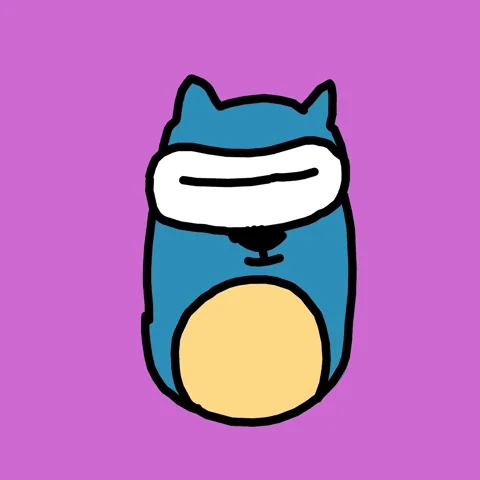
Swipe left to right to view images.
← Back to Blog Lists